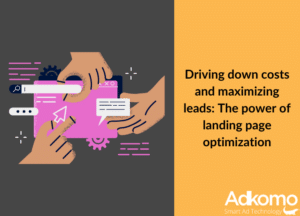Facebook has recently introduced a new feature called “Link History,” which tracks the websites you visit on the Facebook mobile browser and stores this data for targeted advertising purposes. While users have the option to opt out of this tracking, the feature is enabled by default. This move has raised concerns among privacy advocates and marketers alike.
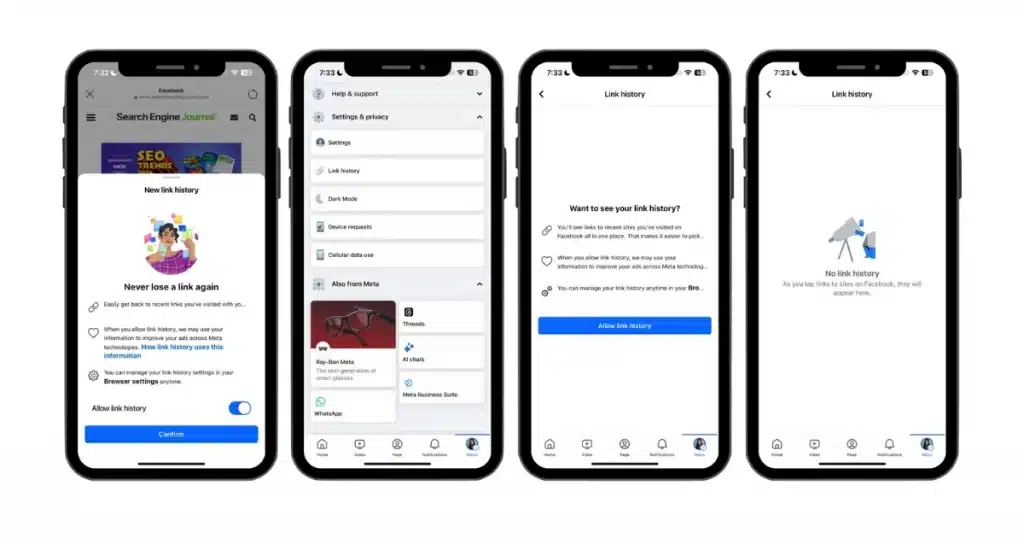
Privacy Concerns
The collection of web browsing data through Link History raises concerns about user privacy. With this data, Facebook can gain a deeper understanding of users’ interests and preferences, allowing them to deliver more targeted ads. However, this also means that Facebook has access to a significant amount of personal information about its users, which could be used for purposes beyond advertising.
Marketer Implications
For marketers, Link History offers a potential solution to the challenges posed by the decline of third-party cookies and stricter privacy regulations. By tracking users’ web browsing activity, Facebook can provide advertisers with more granular data to inform their campaigns. This could lead to more effective targeted advertising, which is often seen as a win-win for both advertisers and businesses.
Accessibility and Timeline
The Link History feature is currently being rolled out gradually and may not be available in all locations yet. Meta, Facebook’s parent company, has not provided a specific timeline for the rollout, but it has confirmed that it will eventually be available to all mobile users globally. As of now, the feature is only available on mobile devices and not on desktop computers.
How to Opt Out of Link History
If you are concerned about your privacy and do not want Facebook to track your web browsing activity, you can opt out of the Link History feature. Here are the steps on how to do this:
- Open the Facebook app on your mobile device.
- Tap on the three dots menu icon located in the bottom right corner of the screen.
- Select “Settings & Privacy” and then tap on “Settings.”
- Scroll down and tap on “Account Settings.”
- Under the “Your Facebook Information” section, tap on “Off” next to “Link History.”
Conclusion
Facebook’s Link History feature is a significant development in the realm of targeted advertising, offering both benefits and drawbacks. While it could provide marketers with more effective targeting capabilities, it also raises concerns about user privacy. Users have the option to opt out of the tracking, but it is important to be aware of the implications of using this feature and to make informed decisions about your online privacy.
Source: Search Engine Land